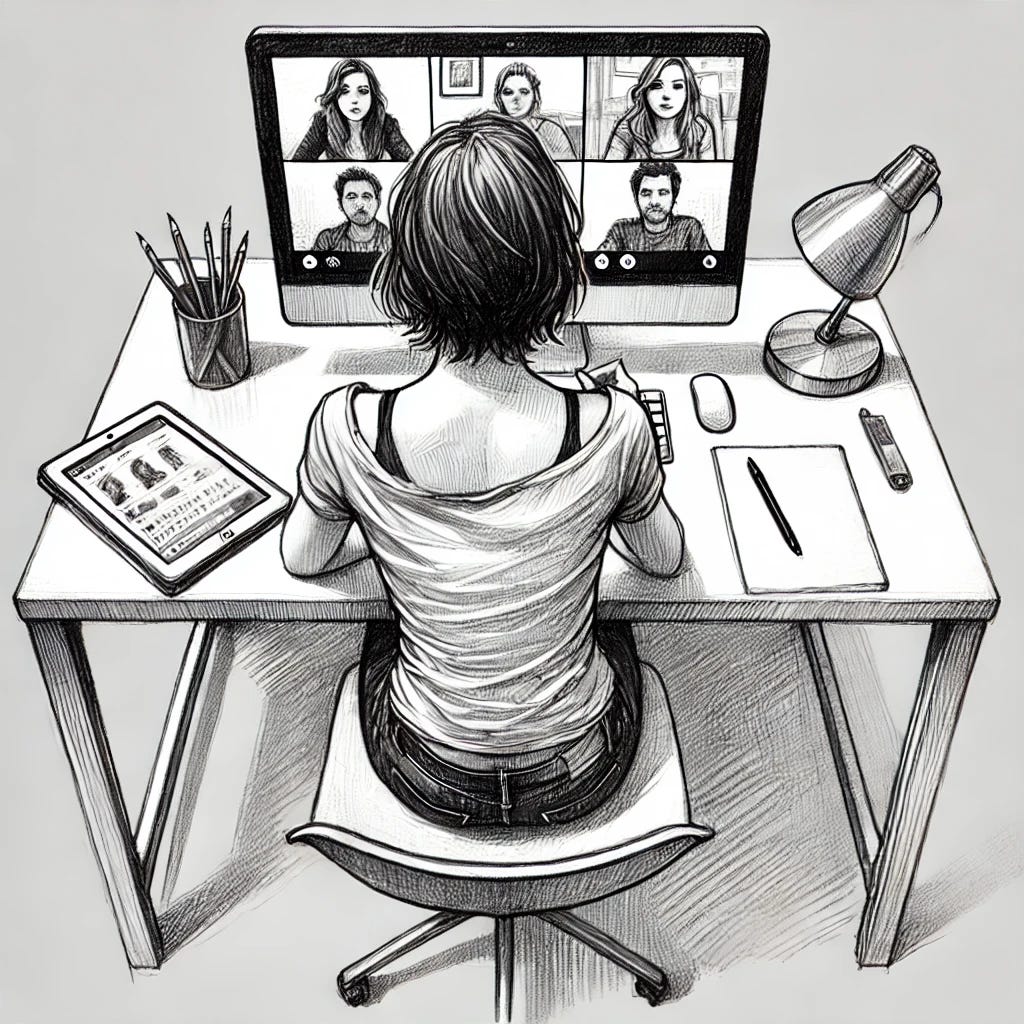Why does my Zoom keep freezing?
Issue 2. Get your sanity back in < 5 minutes.
For me, there’s always a rush of adrenaline before entering a meeting.
You’re early (on-time), prepared and focused. Everyone arrives and the meeting commences.
About 2 minutes in you notice a problem. Everyone froze for a moment. Did my computer just freeze?
Someone asks you a question. You acknowledge them and briefly explain your position, talking for maybe a minute. A few seconds after you finish your last sentence, an member of the team uncomfortably asks if you could repeat that last thing you said, because you froze up from their perspective for the last 30 seconds.
What was the question again? Why is this happening? I was so on-point with that answer. Where was I? God this is frustrating.
You don’t care why it’s happening.
What you want is a solution.
That’s why, this week I’ve created an assesssment tool to help you get it resolved, quickly and permanently. Keep reading (1-2 min).
Welcome to issue 2 of The Technologist, the newsletter that simplifies one important tech concept for you each week.
Three quick notes about this week’s issue:
If I already work for you, everything that follows is part of my practice (with some exceptions). If you’re running into an issue and this email is a reminder to bring it up, don’t hesitate to call me.
The word Zoom and video call are interchangeable. Everything here applies to Zoom, Google Meet, or any other video call application.
This email covers at least 98% of the thousands of similar situations I have come across. Of course, there’s always a chance it could be the computer, but that’s less than 2% of the time.
When writing this issue of The Technologist, I imagined (fantasized, really) Richard Branson asking, “Why are my Zooms freezing here on the island?” Of course the only acceptable answer is, “I’ll fix it immediately,” but my follow-up with his executive assistant would absolutely include an explanation that would almost certainly be covered by this week’s newsletter.
Please use this newsletter as the assessment tool its designed to be, but if you’re too busy and need help urgently, don’t hesitate to get in touch right away.
Knowledge is power
There’s a difference between being a car mechanic and understanding how a car works. Both can tell the difference between out of gas and overheated. The mechanic pin-points the root causes of issues. The owner, on the other hand, knows to check tire pressure, fuel, oil and water levels before going on a road trip. Or at least should know.
This week we’re going to break down how to solve an intermittently freezing zoom call using what I call tech essentials — so when you find yourself in this situation you’ll be able to spot red flags and know what’s involved so you can manage things to success.
So what are tech essentials?
Tech Essentials
In every part of life there are basic concepts, principles and rules related to how the world works. It’s why we know: Don’t stand next to a tall tree in the middle of a lightning storm. Don’t play in riverbeds during the rainy season because of flash floods.
The same is true of tech, except there’s a pervasive belief that regular people don’t need to learn science and engineering-related basics.
To this, I call BS!
I believe tech essentials are so important they should be taught in school starting at a young age. Tech is ubiquitious. Without these essentials, countless people have an unnecessary and dysfunctional dependency on bad tech support. In my experience, it’s so bad that a professional working from home will tolerate Zoom freezing for months because they don’t know what to do or where to start, and their tech doesn’t know too.
So let’s cover 5 Perfect Zoom Essentials, your Zoom call quality assessment.
Read through all five. Don’t stress if you don’t know if your setup satisfies the essential.
If you don’t know or aren’t sure, that in itself tells you something, right?
Perfect Zoom Essential #1
WiFi selection autonomy is a rule baked into the hardware and software design of all devices to ensure you and only you have control over your wireless connections.
WiFi devices have the ultimate decision-making authority to choose which WiFi to connect to, based on factors such user preference (your choice of network name), signal strength and security. A WiFi network can advertise its presence and features, but it can’t force a device to connect against the device's will.
Here’s a good example:
Your neighbors come home with a new, more powerful wireless router for their kids to game on. But their kids set it up and forgot to require a password.
Your Mac is in the middle of a Zoom call on your WiFi, but the signal next door is just tempting enough that your Mac tries connecting to it. IN THE MIDDLE OF YOUR ZOOM CALL.
Does it stay connected? It depends. If the signal is just barely strong enough, a 30-second freeze in Zoom happens while your Mac waits, then reverts back. Typically, in these scenarios, I hear about freezing happening between every 5 to 15 minutes throughout a Zoom or video call.
Perfect Zoom Essential #2:
WiFi channel planning. Your WiFi equipment needs to be strategically located, configured and tuned to minimize interference and maximize performance.
Done correctly, your Zooms flow uninterrupted. Connecting happens fast, with no lag. Best of all, your video quality looks better to everyone else, because your network can send more data faster onto the Internet for those meeting with you.
Channel planning starts with a map of your home, with key locations called out: Home office, kitchen, dining table, outdoor living. Next, WiFi routers and access points can be dropped on top of the map. Having this map allows us to draw (yes, with a pencil) invisible wireless signals and our assumptions around both coverage and cooperation with the rest of the network.
The next part is the hard part, and there’s no shortcut. Time to verify.
Here’s my MacBook Pro sitting on the table in the family room as I type this:

Remember the example of the neighbors WiFi above? Without channel planning, your computer could be connecting to a wireless access point downstairs instead of the one right next to you in the office. All it takes next is a Microwave oven being started to kill your Zoom call until the beep tells you the burrito’s ready.
By the way, if there was a sixth rule on this post (there’s not), it would be: NO REPEATERS. Repeaters are death for wireless networks. They always make things worse, never better.
Perfect Zoom Essential #3:
The term Internet bandwidth refers to the download and upload speeds that your Internet service provider commits to delivering to you. In order to buy the right Internet service, you first need to know how much bandwidth you need.
When you’re on any Internet connection, there are always two data flows happening at the same time. Up, and down. Let’s use the Zoom call example again: By being on the call, you’re downloading everyone’s video streams. And your video stream is being simultaneously pushed up to everyone in the call. To look really good on a Zoom call, you want the most and fastest upload possible. When you have the speaker full-screen on your Mac, they’ll look good to you if their upload is as fast as possible AND you have enough and fast enough download bandwidth to view it.
So both upload and download are important. But guess which one everyone forgets to check? Yup, upload. And the average American Internet upload bandwidth is actually pretty pathetic compared to the rest of the world. This is because Internet service providers know that download is cheap for them, but upload is most costly. So they advertise accounts like 500Mbps or 1,000Mbps Internet speeds! but they conveniently don’t mention a 10Mbps or 20Mbps upload.
As a rule of thumb, downloading a full HD stream, like a Youtube video, requires 5Mbps of dedicated bandwidth. 4K, or sometimes listed as 1440p or 2160p, uses up to 4X as much, so if you use a high-resolution display you should plan for a minimum of 4X 5Mbps, or 20Mbps. When I plan for Internet, I always double what I know I will need, because 100% of the time there are things the client neglected to tell me.
A good way to start is to think about this in terms of maximum water pressure, and not the size of the pipe. A perfect house with a perfect bathroom and a perfect shower with weak water pressure is…. meh.
Make sure you have enough bandwidth, and the right kind.
Perfect Zoom Essential #4:
Traffic shaping refers to the ability to prioritize or deprioritize network traffic. In my home, every type of video conferencing is prioritized above all else.
This protects me when my son launches a super-high-bandwidth game in the other room. Not only is my speed safe, it I change to 4K resolution from HD, I automatically get the extra bandwidth, even if its at the expense of my son’t game quality. We’ve talked about this, so he’s good.
Traffic shaping is a feature found on well-designed security appliances, a device usually connected to your cable modem that manages incoming Internet to protect you. When it does this it can tell the difference between web browsing and streaming video, gaming and video calls like Zoom. Whenever I assess someone’s WiFi, one of the first things I look for is whether or not they have a good security appliance. A really good one starts at about $300.
Perfect Zoom Essential #5:
Good management is essential #5. There’s a certain commitment that comes with owning anything. Whether it’s a house or a car or a home network, things age and parts fail.
New and better WiFi versions keep coming out, and Macs and iPhones keep getting software updates, and the cycle continues. And every year around September Tim Cook comes out of his office in Cupertino with groundhog-day consistency and says to the world, “This new iPhone is the best iPhone we’ve ever created.”
The point is, things change. Neighbors come and go. New computers are an essential inevitability. And when changes happen, it’s important to remember to review Essentials 1-4 again, making adjustments where necessary.
How did you fare?
Rock-solid, reliable WiFi is a fundamental in big corporations, but they have an armada of techs. As someone who specializes in executives transitioning from big companies to a home office, I’ve built a career providing the seamless enterprise-level experience they want with their own personal IT deparment consisting of just one Tech Concierge.
I’m excited for you. Just by reading through to this point, you now have a solid understanding of WiFi tech essentials.
If you require an assessment of your network, but the time and complexity of it is either daunting or a distraction from more important matters, please reach out to me.
If this was valuable or useful, would you take a moment to share it with your network?
See you next week for Issue 3 of The Technologist!